Weather API Dashboard with Python and Flask
Build a Weather Dashboard in Flask that takes in a Zip Code, crawls the OpenWeatherMap API and returns the results to the user!
Get Started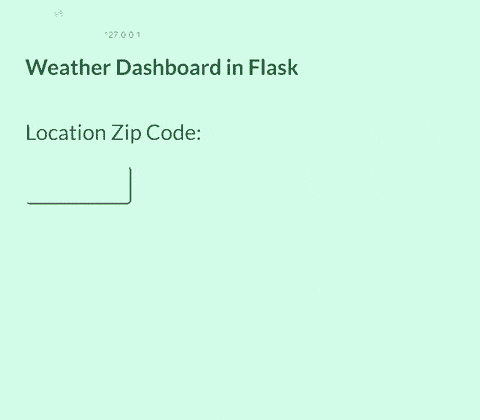
TECHNOLOGIES
WATCH TIME
48 minutes
LEVEL
Overview
This project is a beginner-friendly web application focused on building a Flask App that will take a Zip Code provided by the user and get the Weather of that location. We'll learn how to use the Requests module in Python, parse the JSON returned from the Weather API and render the dashboard and results in Flask. This project is particularly special to me because it's the first project I ever built when learning how to code. Let's dive right in!
Project Tasks
Welcome to the project!
2 min
Combining our API with the Front-End
Tieing together the front-end and back-end functionalities of our weather dashboard.
11 min
Building our basic Flask Website
Building an interface in Flask to retrieve the user's zip code for the weather dashboard.
12 min
Styling our Dashboard + Final Touches
Finalizing our weather dashboard and making it more visually appealing with CSS.
13 min
Calling and Parsing the Weather API
Creating our API account and calling the weather API to gather data for our project.
13 min